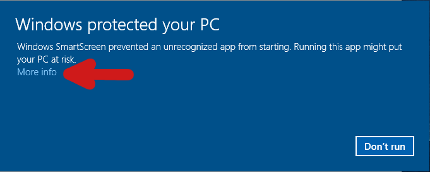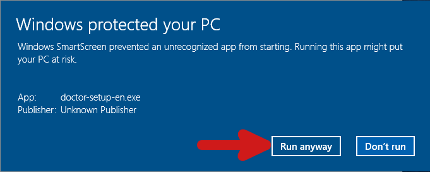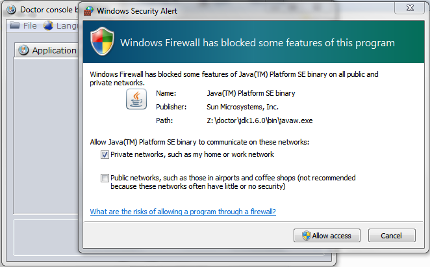Download

Download Now
- Operating system Windows (10, 11) 64bit.
- Minimum disk space 8Gb.
- NTFS file system.
You have 20 days to evaluate the application.
After this period you have to buy a license in order to use the application and have access to the saved data.
Help
Save the file "doctor-setup-en.exe" and follow the steps below to install the software in a USB stick.
Step 1
Copy the file "doctor-setup-en" (or
doctor-setup-en.exe) in the USB stick and open the USB drive.
It is important to use a USB key of good quality, with plenty of storage (8Gb or 16Gb) and the file system should be NTFS.
You can install the software also in a hard disk (internal or external).
Step 3
Press the button "Extract" and wait for the extraction to finish.
It may take more than 10 minutes to extract the software on the USB stick.
Step 4
In the USB stick you will find the following files:
- doctor (folder)
- Autorun (or Autorun.inf)
- doctor-app (or doctor-app.bat)
- doctor-setup-en
Double click the file "doctor-app" to start the software.
You can delete the file "doctor-setup-en" from the USB stick.